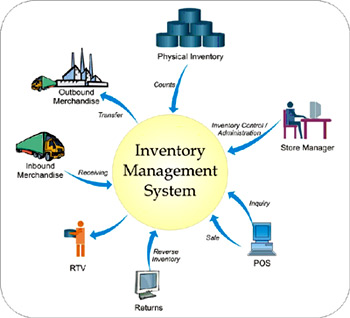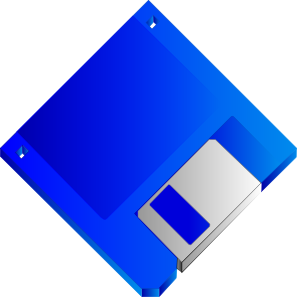Dear Member,
''This is our last post related to Output Devices Session''
In this post we give you brief knowledge about Printer its types & its uses...
SO FRIENDS LETS START LESSON
A device that prints text or illustrations on paper. A computer printer is a computer peripheral device that produces a hard copy (permanent human readable text or graphics, usually on paper) from data stored in a computer connected to it. A printer is used to print anything that you want, like pictures or documents or data. Printers are awesome devices that plugin where there is a USB slot, from there you can click print and the document is sent to the port where your document is printed onto the piece of paper. You can print images, documents, cards etc.
1). Impact printers
2).Non impact printers
Impact printer produces text and images when tiny wire pins on print head strike the ink ribbon is physically contacting the paper.
A type of printer that produces letter quality type. A daisy wheel printer works on the same principle as a ball head typewriter. The daisy wheel is a disk made of plastic or metal on which characters stand out in relief along the outer edge. To print a character, the printer rotates the disk until the desired letter is facing the paper. Then a hammer strikers the disk, forcing the character to hit an ink ribbon, leaving an impression of the character on the paper. You can change the daisy wheel to print different fonts.
A type of printer that produces characters and illustrations by striking pins against an ink ribbon to print closely spaced sots in the appropriate shape. Dot matrix printers are relatively expensive and do not produce high quality output.
Non impact printers are much quieter than impact printers as their printing heads do not strike the paper. Most non impact printers produce dot matrix patterns. Several different technologies have been used to provide a variety of printers.
The main types of non impact printers are :-
- Thermal Printer
- Laser Printer
- Ink Jet Printer
1). Thermal Printers :-
A thermal printer uses heat to form an image onto a special kind of paper. This paper have a coating that changes to black color when exposed to heat over a period of time.
2). Laser Printers :-
A type of printer that utilizes a laser beam to produce a image on a drum. The light of the laser alters the electrical charge on the drum whenever it hits. The drum is then rolled through a reservoir of toner, which is picked up by the charged portion of the drum. Finally, the toner is transferred to the paper through a combination of heat and pressure. This is also the way copy machines work.
3). Ink Jet Printers :-
Inkjet printers are the most common type o consumer printers. The inkjet technology works by spraying very fine drops of ink on a sheet of paper. These droplets are ''ionized'' which allows them to the directed by magnetic plates in the ink's path. As the paper is fed through the printer, the print head moves back and forth, spraying thousands of these small droplets on the page.